Is there a way to color the jitter points on a boxplot based on a numeric value, so for example:
ggplot(data, aes(y = y_var, x = x_var)) +
geom_jitter(size = 2, aes(color = ifelse(y_var < 5, "red", "black)))
I've added this reproducible example that doesn't quite work (the colors on the plot don't correspond to the jitter call):
a <- rnorm(100, mean = 5, sd = 1)
b <- as.factor(sample(0:1, 100, replace = TRUE))
test_data <- data.frame(cbind(a,b))
test_data$b <- as.factor(test_data$b)
ggplot(test_data, aes(y = a, x = b)) +
geom_boxplot()+
geom_jitter(aes(color = ifelse(a < 5, "red", "black")))