I'm in a .NET shop; Octopus and TeamCity are used for deploying to our testing and production environments. I added some .WOFF2 fonts to the /_css/fonts folder, and I'm referencing them as follows:
@font-face {
font-family: Roboto;
src: url(/_css/fonts/Roboto-Bold-webfont.eot);
src: url(/_css/fonts/Roboto-Bold-webfont.woff2) format('woff2'), url(/_css/fonts/roboto-bold-webfont.woff), <!-- other fallback fonts -->
The .WOFF2 fonts appear on localhost, but somehow they are being omitted from the build output. What's weird is there is a reference to a .WOFF2 of FontAwesome that is successfully being output. I've checked the properties of the fonts in Visual Studio, and all the new (non-outputting) fonts are set to Copy Always to output directory. Despite all our efforts, we keep getting 404 errors for those fonts.
TIA for any help you can provide!