I am creating automated test cases by using selenium 3 & testng. Everything looks good, except the screenshots that are generated. Here is my piece of code to create screenshots PNG files:
file = ((TakesScreenshot) driver).getScreenshotAs(OutputType.FILE);
FileUtils.copyFile(file, new File(pngfile));
which is pretty standard way to do it, but the quality of the created PNG file is not so good.
As you can see from following PNG file. In the picture, the email value ( "....@yahoo.com"), which should be at the upper-right corner of the web-page and should be as high as the other navigation bar elements on the left side. But in the created PNG file, this item has been squeezed to the lower level, which is not what I am looking for. Any ideas ? Thanks for the help !