I have Android Studio installed, I know Android Studio has Kotlin support for android applications, however I am still learning the basics (Hello World, printing, basic things) and I would just like to run some basic programs.
Is there a way I can run simple (preferably single file) Kotlin scripts from Android Studio (maybe something the online tester) for testing, without going straight into the Android API and going straight on Android?
Installing the command line version is not a desirable option for me as I don't have the Java SDK (I am hoping for a way around intalling it). I also do not have Intellij Idea .