Hi guys this is the scenario,
I'm finding it hard to find an easy to understand scenario tp provide a good context so lets use Umbraco CMS as an example...
Example Context
Lets say I have a working website using this CMS and it has my updates to some configurations in it, views etc, the site works fine. But 6 months a head theres a new version upgrade to the CMS lets say it's Version X.3 and im on X.1 so when I download the new files from the umbraco website for the upgraded version I need to drop these files on top of an existing umbraco working site.
Now the question is:
I know which files were modified by doing a $git status but is there a way to view what sections in a given file has been modifed so I can then choose what I want to keep and what not (they overrride my custome configuration updates), I've tried pretty much everything even doign the upgrade on a separate branch and trying to merge to an existing with the hope I'd get the conflict resolution to appear but it doesnt...
Is there a way of doing this: choosing of what I want to leave and what i want to remove when no conflict resolution is given?
I have found a tool that allows me to do this choosing between what to leave and what to remove, thanks to an article umbraco in 24 days (hence why im using the umbraco example, but not really using umbraco)
This tool allows me to do exactly what I need (Git Extensions)
I'm also wondering can this be done using sourcetree? havent seen a way to, you definately cant do it in Visual Studio (which is the IDE I'm using, or perhaps i havent found a way)
What i would really like to have happen is to get a conflict in git so i can use my IDE to choose what to leave and what to update, when i merge this from a differnt branch it just overrides everything even if i say $git merge -X ours UpdatedBranch