I am new to web development. I found the live edit feature in IntelliJ really useful. My problem is, I am working on a thymeleaf page for a spring boot project and I can't get live edit to work.
If I create a static web project and create an html file, I can right click on the file and click debug mode, live edit will begin and chrome will start working with IntelliJ. But in a spring project, right clicking won't give me the option to debug the html file. If I open the file in chrome, right click on the page and choose "inspect in IDEA", it will connect with IntelliJ, but every time I make changes to the file, I will have to refresh the browser get the changes.
I did not install any plugins. I downloaded IntelliJ ultimate today and it comes with live edit, I just enabled it.
Is there a way to debug just the html file in a spring project? Or is there any work around?