I'm trying to launch a project in Android Studio using the Android Virtual Device Manager. At first the Android Emulator pops up with a Google icon and a loading bar, but it never actually finishes loading.
I also tried running the program without using the Device Manager and just clicking the 'Run' button. A, in which case I get this:
 "Instant run requires that the platform corresponding to your target device (Android P Preview) is installed."
And if I click on "Install and continue" it says:
"All packages are not available for download!
The following packages are not available:
- Package id Platforms;android-P"
"Instant run requires that the platform corresponding to your target device (Android P Preview) is installed."
And if I click on "Install and continue" it says:
"All packages are not available for download!
The following packages are not available:
- Package id Platforms;android-P"
These are all the versions I have installed:
Instant run requires that the platform corresponding to your target device (Android P Preview) is installed.As you can see, the Android P Preview is actually installed. Although it says on the right it's "Partially installed" there doesn't seem to be any update option. I have no idea why this won't work.
Please help.