I have a laravel project running on Linux server without any issue. The files are in /public_html directory and "laravel" directory is out of public_html. It has mySQL 5.6 and PHP 7.1. The project works completely fine.
Now, we have decided to move this on windows server. I have setup same PHP and mySQL on new windows server. I have double checked and this is correct.
I have imported entire database to windows and files have been moved as below:
The files from /home/abcuser/public_html/ directory to C:\HostingSpace\abc.com\wwwroot
The files from /home/abcuser/laravel directory to C:\HostingSpace\abc.com\laravel
The IIS has site path as below:
C:\HostingSpace\abc.com\wwwroot
I set all required permissions to these directories and updated database connection in .env file.
I am now getting blank page with no error message. Do I still need to make any changes in code? Did anyone has experienced the same?