In Android Studio, If we want to use an image in our Anroid app, we move this image to res/drawable file. And we use it.
But if we want to use contents of a .txt file (e.g reading text from file at the first launch the app), which directory should we move this file?