I'm trying call the Angular2 a one Service the SpringBoot, but When I do call I get this error :
In my SpringBoot I have:
package com.service.configure;
import org.springframework.beans.factory.annotation.Autowired;
import org.springframework.context.annotation.ComponentScan;
import org.springframework.context.annotation.Configuration;
import org.springframework.http.HttpMethod;
import org.springframework.security.config.annotation.authentication.builders.AuthenticationManagerBuilder;
import org.springframework.security.config.annotation.web.builders.HttpSecurity;
import org.springframework.security.config.annotation.web.builders.WebSecurity;
import org.springframework.security.config.annotation.web.configuration.EnableWebSecurity;
import org.springframework.security.config.annotation.web.configuration.WebSecurityConfigurerAdapter;
import org.springframework.security.config.http.SessionCreationPolicy;
@Configuration
@EnableWebSecurity
@ComponentScan(basePackages = "com.service")
public class ServiciosConfig extends WebSecurityConfigurerAdapter {
@Override
public void configure(WebSecurity web) throws Exception {
web.ignoring().antMatchers(HttpMethod.OPTIONS);
}
@Override
protected void configure(HttpSecurity http) throws Exception {
http.csrf().disable();
http.authorizeRequests().antMatchers("/").permitAll().anyRequest().authenticated().and().httpBasic().and()
.sessionManagement().sessionCreationPolicy(SessionCreationPolicy.STATELESS);
}
@Autowired
public void configureGlobal(AuthenticationManagerBuilder auth) throws Exception {
auth.inMemoryAuthentication().withUser("admin").password("admin").roles("USER");
}
}
In Angular2:
private fetchData() {
const url = 'http://localhost:8080/pg/get';
this.service.fetchData(url).subscribe(
data => {
console.log('mis datos ', data);
this.headers = data[0].headers;
this.params = data[1].params;
});
}
public fetchData(url: string): Observable<any> {
let headers = new Headers();
headers.append("Authorization", "Basic YWRtaW46YWRtaW4=");
return this.http.get<Object[]>(url);
}
If I put http://localhost:8080/pg/get I can get datas =).
But If I try with Angular is impossible...
My friend used "postman" and He recives datas
Code PostMan:
var settings = {
"async": true,
"crossDomain": true,
"url": "http://myIp:8080/pg/get",
"method": "GET",
"headers": {
"Authorization": "Basic YWRtaW46YWRtaW4=",
"Cache-Control": "no-cache",
"Postman-Token": "e1225c81-8cb0-4809-9a2a-c82776793906"
}
}
$.ajax(settings).done(function (response) {
console.log(response);
});
My controller :
@RestController
@RequestMapping(value={"/pg"})
@CrossOrigin
public class PgController {
@Autowired
PgService pgRepository;
@RequestMapping(method=RequestMethod.GET,value="/", produces = MediaType.APPLICATION_JSON_VALUE)
String home() {
return "¡Servicio configuración!";
}
@RequestMapping(method=RequestMethod.GET,value="/get", produces = MediaType.APPLICATION_JSON_VALUE)
public List<tp_parametros_generales> getAllParameters() {
List<tp_parametros_generales> tasks = pgRepository.getPg();
return tasks;
}
}