I have a screen which consist of two elements (UIView and UITableView). When user scrolls the screen, I want UIView go out of screen (top) and UITableView start to scroll. I'm giving a fixed height for UIView and fixed height for UITableViewCells'. In addition I'm setting bottom and top anchors but UITableView doesn't show if I don't give a specific height to UITableView. If I give specific height for a UITableView, It just show some cells not all.
In addition: At first tableView is empty because Its datasource is empty. When user taps a button inside UIView, datasource fulfills and tableview refresh data.
I some posts but all of them says giving fixed height for UITableView. I don't know how to show all cells with fixed height. Eg: Dynamic height TableView in a Scroll View
Anchors:
boxView.anchor(self.view.topAnchor, left: self.view.leftAnchor, bottom: nil, right: self.view.rightAnchor, topConstant: 20, leftConstant: 10, bottomConstant: 0, rightConstant: 10, widthConstant: 0, heightConstant: 240)
sTableView.anchor(self.boxView.bottomAnchor, left: self.view.leftAnchor, bottom: self.scrollView.bottomAnchor, right: self.view.rightAnchor, topConstant: 0, leftConstant: 0, bottomConstant: 0, rightConstant: 0, widthConstant: 0, heightConstant: 100)
How I declare UITableView:
let sTableView = UITableView()
var dataSource: [SupportedService]?
let scrollView = UIScrollView()
viewDidLoad(){
sTableView.delegate = self
sTableView.dataSource = self
sTableView.register(BaseCell.self, forCellReuseIdentifier:"supportedServicesCell")
sTableView.tableFooterView = UIView()
sTableView.isScrollEnabled = false
self.scrollView.addSubview(sTableView)
self.view.addSubview(scrollView)
}
@objc func buttonTapped(_ sender: UIButton){
//Do Some Network Requests Here (Data is temp)
dataSource = DATA
sTableView.reloadData()
}
TableView Functions:
func tableView(_ tableView: UITableView, numberOfRowsInSection section: Int) -> Int {
if let data = dataSource{
return data.count
}else{
return 0
}
}
func tableView(_ tableView: UITableView, cellForRowAt indexPath: IndexPath) -> UITableViewCell {
let cell = tableView.dequeueReusableCell(withIdentifier: "supportedServicesCell", for: indexPath) as! BaseCell
guard let data = dataSource else { return cell }
cell.textLabel?.text = data[indexPath.row].title
return cell
}
How I want it before scroll:
After Scroll:
