What you have to do is verify that QCPAxisRect is above the cursor. and then get the axes of each QCPAxisRect and then the values:
void showToolTip(QMouseEvent *event){
for(QCPLayoutElement *element : plotLayout()->elements(true)){
QCPAxisRect *axisRect = static_cast<QCPAxisRect *>(element);
if(axisRect){
if(axisRect->rect().contains(event->pos())){
double x= axisRect->axis(QCPAxis::atBottom)->pixelToCoord(event->x());
double y= axisRect->axis(QCPAxis::atLeft)->pixelToCoord(event->y());
setToolTip(tr("%1,%2").arg(x).arg(y));
break;
}
}
}
}
Example:
#include "qcustomplot.h"
#include <QApplication>
class ChartWidget: public QCustomPlot{
public:
ChartWidget(QWidget *parent=nullptr):QCustomPlot(parent){
plotLayout()->clear();
QCPAxisRect *leftAxisRect = new QCPAxisRect(this);
QCPAxisRect *rightAxisRect = new QCPAxisRect(this);
plotLayout()->addElement(0, 0, leftAxisRect);
plotLayout()->addElement(0, 1, rightAxisRect);
QVector<QCPGraphData> dataCos(100);
for(int i=0; i<dataCos.size(); ++i){
dataCos[i].key = i/(double)(dataCos.size()-1)*10-5.0;
dataCos[i].value = qCos(dataCos[i].key);
}
QCPGraph *mainGraphCos = addGraph(leftAxisRect->axis(QCPAxis::atBottom), leftAxisRect->axis(QCPAxis::atLeft));
mainGraphCos->data()->set(dataCos);
mainGraphCos->valueAxis()->setRange(-1, 1);
mainGraphCos->rescaleKeyAxis();
mainGraphCos->setPen(QPen(QColor("blue"), 2));
QVector<QCPGraphData> dataExp(100);
for(int i=0; i<dataExp.size(); ++i){
dataExp[i].key = i/(double)(dataExp.size()-1)*10-5.0;
dataExp[i].value = qExp(dataExp[i].key)*qCos(dataExp[i].key);
}
QCPGraph *mainGraphExp = addGraph(rightAxisRect->axis(QCPAxis::atBottom), rightAxisRect->axis(QCPAxis::atLeft));
mainGraphExp->data()->set(dataExp);
mainGraphExp->keyAxis()->setRange(-5, 5);
mainGraphExp->rescaleValueAxis();
mainGraphExp->setPen(QPen(QColor("red"), 2));
connect(this, &ChartWidget::mouseMove, this, &ChartWidget::showToolTip);
}
private:
void showToolTip(QMouseEvent *event){
for(QCPLayoutElement *element : plotLayout()->elements(true)){
QCPAxisRect *axisRect = static_cast<QCPAxisRect *>(element);
if(axisRect){
if(axisRect->rect().contains(event->pos())){
double x= axisRect->axis(QCPAxis::atBottom)->pixelToCoord(event->x());
double y= axisRect->axis(QCPAxis::atLeft)->pixelToCoord(event->y());
setToolTip(tr("%1,%2").arg(x).arg(y));
break;
}
}
}
}
};
int main(int argc, char *argv[])
{
QApplication a(argc, argv);
ChartWidget w;
w.resize(640, 480);
w.show();
return a.exec();
}
In the following link you can find the complete example