In the Query Tool, when trying to raise or lower the border between Query Sql Editor and Data Output Panel it is very common that when you move the mouse over the Data Output panel's header it changes the vertical - horizontal arrow icon to a cross arrow changing Data Output panel from its default tiling to floating
What should I do to return the Data Output panel to its initial tiling mode?
In addition, Data Output panel once in floating window stops showing queries's results, it only shows the messages, I suppose it's 3.1's bug.
My solution so far is to save the query, close it and reopen it to recover its tiling mode
Cursor's disappearance problems have not been corrected in full
What is the best free competitor of pgadmin 4?