I think if you want such a tool, you may have to write it yourself. The reason is that R does not have an equivalent to Python's PEP8; that is, an "official style guide" that has been handed down from on high and is universally followed by the majority of R programmers.
In addition there are a lot of stylistic inconsistencies in the R core itself; this is a consequence of the way in which R evolved as a language. For example, many functions in R core follow the form of foo.bar and were written before the S3 object system came along and used that notation for method dispatch. In hindsight, the naming of these functions should probably be changed in the interests of consistency and clarity, but it is too late to consider that now.
In summary, there is no official "style lint" tool for R because the R Core itself contains enough style lint, of which nothing can be done about, that writing one would be very difficult. For every rule--- "don't do this" ---there would have to be a long list of exceptions--- "except in this case, and this case, and this one, and ..., where it was done for historical purposes".