My build computer is different than my target (although both are Windows 10).
I am using VS2017 with the latest updates.
The target machine has MFC: 14.12.25810
How do I set my project settings so that I can target that version of MFC. I keep getting an error of: missing MSVCP140D.dll
And when I try to install the VS2015 C++ redistributable, I get an error about conflicting versions. So I would rather stop targeting VS2015, and change to VS2017, or better include the redistributable in the folder I am installing.
Here are my VS2017 Project settings: (I am also using the latest Windows SDK).
UPDATE
I set Static Linked MFC, which added the switch /MTd to the command line:
/permissive- /Yu"stdafx.h" /GS /W3 /Zc:wchar_t /ZI /Gm- /Od /sdl /Fd"x64\Debug\vc141.pdb" /Zc:inline /fp:precise /D "_DEBUG" /D "_CONSOLE" /D "_UNICODE" /D "UNICODE" /errorReport:prompt /WX- /Zc:forScope /RTC1 /Gd /MTd /FC /Fa"x64\Debug\" /EHsc /nologo /Fo"x64\Debug\" /Fp"x64\Debug\LinkWareMessageBus.pch" /diagnostics:classic
However, now I get a bunch of errors on compile:
Severity Code Description Project File Line Suppression State Warning LNK4098 defaultlib 'MSVCRTD' conflicts with use of other libs; use /NODEFAULTLIB:library LinkWareMessageBus D:\Source\LinkWareMessageBus\LINK 1
Severity Code Description Project File Line Suppression State Error LNK1120 6 unresolved externals LinkWareMessageBus D:\Source\LinkWareMessageBus\x64\Debug\LinkWareMessageBus.exe 1
Error LNK2019 unresolved external symbol __imp_calloc referenced in function nni_alloc LinkWareMessageBus D:\Source\LinkWareMessageBus\nng.lib(win_thread.c.obj) 1
Error LNK2019 unresolved external symbol __imp_rand_s referenced in function nni_plat_seed_prng LinkWareMessageBus D:\Source\LinkWareMessageBus\nng.lib(win_rand.c.obj) 1
Error LNK2019 unresolved external symbol __imp_strerror referenced in function nni_plat_strerror LinkWareMessageBus D:\Source\LinkWareMessageBus\nng.lib(win_debug.c.obj) 1
Error LNK2001 unresolved external symbol __imp_strncpy LinkWareMessageBus D:\Source\LinkWareMessageBus\nng.lib(http_server.c.obj) 1
Error LNK2019 unresolved external symbol __imp_strncpy referenced in function http_set_header LinkWareMessageBus D:\Source\LinkWareMessageBus\nng.lib(http_msg.c.obj) 1
Error LNK2019 unresolved external symbol __imp__beginthreadex referenced in function nni_plat_thr_init LinkWareMessageBus D:\Source\LinkWareMessageBus\nng.lib(win_thread.c.obj) 1
Error LNK2019 unresolved external symbol __imp__stricmp referenced in function nni_strcasecmp LinkWareMessageBus D:\Source\LinkWareMessageBus\nng.lib(strs.c.obj)
I also tried setting "Ignore All Default Libraries = No" but I still get the same error.
Here is the LINK command parameters:
/OUT:"D:\Source\LinkWareMessageBus\x64\Debug\LinkWareMessageBus.exe" /MANIFEST /NXCOMPAT /PDB:"D:\Source\LinkWareMessageBus\x64\Debug\LinkWareMessageBus.pdb" /DYNAMICBASE "flatbuffers.lib" "nng.lib" "mswsock.lib" "advapi32.lib" "ws2_32.lib" "kernel32.lib" "user32.lib" "gdi32.lib" "winspool.lib" "comdlg32.lib" "shell32.lib" "ole32.lib" "oleaut32.lib" "uuid.lib" "odbc32.lib" "odbccp32.lib" /IMPLIB:"nng.lib" /DEBUG /MACHINE:X64 /INCREMENTAL /PGD:"D:\Source\LinkWareMessageBus\x64\Debug\LinkWareMessageBus.pgd" /SUBSYSTEM:CONSOLE /MANIFESTUAC:"level='asInvoker' uiAccess='false'" /ManifestFile:"x64\Debug\LinkWareMessageBus.exe.intermediate.manifest" /ERRORREPORT:PROMPT /NOLOGO /LIBPATH:"D:\Source\LinkWareMessageBus\nng\lib" /LIBPATH:"D:\Source\LinkWareMessageBus\flatbuffers\lib" /TLBID:1