I have been testing my app on several devices and just found out that one of my css styles is not working on Safari, specifically my iPhone and iPad. I am making a to do app with Angular and would like a red line to cross out the text when the item is marked completed.
If I create a new paragraph element and give it the class test and apply the css below, the styling works fine.
Example, this line gets crossed out
<p class="test">testing 3</p>
With this css
.test {
text-decoration: line-through;
-webkit-text-decoration-line: line-through;
color: red;
}
However, this html does not get crossed out
<li *ngFor="let list of lists" [class.completed]="list.completed" class="list-lines">
<table>
<tr>
<td class="check">
<input id='checked' *ngIf="list.completed === false" type="checkbox" (click)='isChecked(list)'>
<input id='checked' *ngIf="list.completed === true" type="checkbox" (click)='isChecked(list)' checked>
</td>
<td class="todoBox">
<span class="todo" (click)="isChecked(list)">{{list.item}}</span>
</td>
<td>
<button id="delOneButton" class="btn btn-danger" (click)="delOne(list)" [hidden]="!list.completed">Delete</button>
</td>
</tr>
</table>
</li>
When this css is applied to my class completed. Like I said it works fine on my desktop with Chrome, but not on my Safari. What gives??
.completed {
text-decoration: line-through;
-webkit-text-decoration-line: line-through;
color: red;
}
I found this documentation but can't seem to find anything else about the mobile css syntax for line through text decoration. Does anyone know where I can find the syntax?