Hi im unable to generate APK.. "Generate Signed Apk" is not showing in Android Studio..Also when i click " Build APK(s) " nothing coming... check screenshot Thanks
Hi im unable to generate APK.. "Generate Signed Apk" is not showing in Android Studio..Also when i click " Build APK(s) " nothing coming... check screenshot Thanks
This happens if your android project did not synced successfully. You need to close your project and import it again, wait for notices for a possible needed update ie: SDK, sdk tools etc. and continue till it says synced successfully. After that the menu for generate signed apk will now be available.
Probably your project is not an Android Application project but just an Android Library project.
Inside your build.gradle under your app/ directory, there have to be a line as below.
apply plugin: 'com.android.application'
Double check this.
Follow Below Steps for Nice and Easy Way:-
Go to Tools->Flutter->Open for editing in android studio.
Choose separate window. This will open the android part of your project in separate window.
Wait to Gradle to finish it's build.
Go to Build-> Generate signed bundle/apk.
Follow below video for further process.
Thank me later..!
I believe, it happens because of configuration. Check from the android studio console.
Check out this video: Problem solved
I go the same problem and tried all the things. Here is what you need to understand before generating the release version.
flutter clean before procceding for thisAndroid studio -> open android folder as a project -> right click on android folder -> open module settings -> signing configs -> add new -> named it something e.g. release -> create a new keystore from there -> add password an all other things required.
once done add that keystore there save and apply.
if you see successful message then proceed with the buildnow you can click on build apk. it will build a signed apk
Try to refresh your project, import the libraries again and see whether the build option is there or not. Also check your project sdk.
Open Build.gradle and check if lintOptions is True then change to False
if not generate then add plugin
lintOptions {
checkReleaseBuilds false
}
//At the end of Build.gradle file
apply plugin: 'com.android.application'