I am developing an iOS board game. I am trying to give the board a kind of "texture".
What I did was I created this very small image (really small, be sure to look carefully):
And I passed this image to the UIColor.init(patternImage:) initializer to create a UIColor that is this image. I used this UIColor to fill some square UIBezierPaths, and the result looks like this:
All copies of that image lines up perfectly and they form many diagonal straight lines. So far so good.
Now on the iPad, the squares that I draw will be larger, and the borders of those squares will be larger too. I have successfully calculated what the stroke width and size of the squares should be, so that is not a problem.
However, since the squares are larger on an iPad, there will be more diagonal lines per square. I do not want that. I need to resize the very small image to a bigger one, and that the size depends on the stroke width of the squares. Specifically, the width of the resized image should be twice as much as the stroke width.
I wrote this extension to resize the image, adapted from this post:
extension UIImage {
func resized(toWidth newWidth: CGFloat) -> UIImage {
let scale = newWidth / size.width
let newHeight = size.height * scale
UIGraphicsBeginImageContextWithOptions(CGSize(width: newWidth, height: newHeight), false, 0)
self.draw(in: CGRect(x: 0, y: 0, width: newWidth, height: newHeight))
let newImage = UIGraphicsGetImageFromCurrentImageContext()
UIGraphicsEndImageContext()
return newImage!
}
}
And called it like this:
// this is the code I used to draw a single square
let path = UIBezierPath(rect: CGRect(origin: point(for: Position(x, y)), size: CGSize(width: squareLength, height: squareLength)))
UIColor.black.setStroke()
path.lineWidth = strokeWidth
// this is the line that's important!
UIColor(patternImage: #imageLiteral(resourceName:
"texture").resized(toWidth: strokeWidth * 2)).setFill() path.fill() path.stroke()
Now the game board looks like this on an iPhone:
You might need to zoom in the webpage a bit to see what I mean. The board now looks extremely ugly. You can see the "borders" of each copy of the image. I don't want this. On an iPad though, the board looks fine. I suspect that this only happens when I downsize the image.
I figured that this might be due to the antialiasing that happens when I use the extension. I found this post and this post about removing antialiasing, but the former seems to be doing this in a image view while I am doing this in the draw(_:) method of my custom GameBoardView. The latter's solution seems to be exactly the same as what I am using.
How can I resize without antialiasing? Or on a higher level of abstraction, How can I make my board look pretty?