I have html elements for which i want to show more information in a tooltip on hover than actually fits nicely into one short row.
How can i create tooltips bigger than one row? (something that looks like a right click menu in the brower - but without function)
It is important that i have control over the break point because each line to be shown in the tooltip might hold text of different length.
Example:
<div title="1.Exampleline1\n2.Exampleline2\n3.Exampleline3 this one is longer"> //three rows - not one!
This is an example tooltip:
EDIT: It should work in all browsers (FF too)!
` tag for arbitrary breaks. – justkt Feb 25 '11 at 17:38