I am attempting to replicate a login screen design my designer did for an app.
The background image uses a blendMode of softLight, the catch is that the colour it blends with is a gradient colour. Secondly there is actually two layers of different gradients (one purple gradient, one blue gradient)
Original Image:
Final Gradient Image
Now I have tried using colorBlendMode, e.g.
Image.asset(
'assets/pioneer-party.jpg',
fit: BoxFit.cover,
color: Color(0xff0d69ff).withOpacity(1.0),
colorBlendMode: BlendMode.softLight,
),
The problem is that the color property only takes a single colour.
I then tried BoxDecoration, e.g.
DecoratedBox(
decoration: new BoxDecoration(
color: const Color(0xff7c94b6),
image: new DecorationImage(
fit: BoxFit.cover,
colorFilter: new ColorFilter.mode(Colors.purple.withOpacity(1.0), BlendMode.softLight),
image: new NetworkImage(
'http://www.allwhitebackground.com/images/2/2582-190x190.jpg',
),
),
),
),
Which still leaves me with the same problem. I then tried stacking each layer individually and then playing around with gradients to make it appear close to the design, e.g.
Image.asset(
'assets/pioneer-party.jpg',
fit: BoxFit.cover,
color: Color(0xff0d69ff).withOpacity(1.0),
colorBlendMode: BlendMode.softLight,
),
DecoratedBox(
decoration: BoxDecoration(
gradient: LinearGradient(
begin: FractionalOffset.topCenter,
end: FractionalOffset.bottomCenter,
colors: [
Color(0xff0d69ff).withOpacity(0.0),
Color(0xff0069ff).withOpacity(0.8),
],
),
),
),
DecoratedBox(
decoration: BoxDecoration(
gradient: LinearGradient(
begin: FractionalOffset.topLeft,
end: FractionalOffset.bottomRight,
colors: [
Color(0xff692eff).withOpacity(0.8),
Color(0xff642cf4).withOpacity(0.8),
Color(0xff602ae9).withOpacity(0.8),
Color(0xff5224c8).withOpacity(0.8),
Color(0xff5e29e5).withOpacity(0.8),
],
stops: [0.0,0.25,0.5,0.75,1.0]
),
),
),
Which gives me somewhat close to what I want, but not entirely what I need.
Does anyone know of a way to achieve this?
EDIT:
I was also thinking about blending the two images together, but haven't found a way of doing that except using opacity or something. Ideally would like it to be rendered natively rather than using "hacks" to achieve it.