So I need to make circles that each have a single letter in them and I'm looking to center the letters. There is however a difference in how they get centered when I use letters with different sizes, in this case the lowercase q and the capital A (just an example, it could be any letter):
span {
align-items: center;
display: flex;
font-family: sans-serif;
justify-content: center;
border-radius: 50%;
height: 30px;
width: 30px;
border: 1px solid black;
float: left;
}<span>q</span>
<span>A</span>You can see the lowecase q being lower than the uppercase A, which is because the letters have different sizes and the q doesn't fill the upper part. This causes the letter q to not look centered correctly.
Here's an image to demontrate what I mean, left being what I got, right being what I want:
The q should be a bit higher in order to make it look centered correctly. Is it possible to do this without changing the CSS for every individual letter with a different size?