I do not know how to do it
<?xml version="1.0" encoding="utf-8"?>
<selector xmlns:android="http://schemas.android.com/apk/res/android">
<item>
<shape android:shape="line">
<stroke android:width="5dp"
android:color="#698cc8"
/>
</shape>
</item>
</selector>
Something like this: https://i.stack.imgur.com/npZm0.png