Note: I've asked this question again because I was not be able to edit my old question. (No idea if this was a SO bug or a bug with my beta safari.)
So I want to generate a joystick, as it is used in many games. The joystick stands out of a background and a movable billet. The billet may only be moved within the background.
Here you can find both images
let background = new Image()
let stick = new Image()
let enableMaxDistance = false
background.onload = function() {
$(this).css({
position: "absolute",
left: "2%",
bottom: "2%",
width: "30%"
}).appendTo(document.body)
}
stick.onload = function() {
$(this).css({
position: "absolute",
left: "2%",
bottom: "2%",
width: "30%"
}).appendTo(document.body)
let zeroPosition = $(this).offset()
$(this).draggable({
drag: function(e, ui) {
let distance = Math.sqrt(Math.pow(zeroPosition.top - $(this).offset().top, 2) + Math.pow(zeroPosition.left - $(this).offset().left, 2));
if (distance > 60 && enableMaxDistance) {
e.preventDefault();
}
},
scroll: false
})
}
background.src = "https://i.stack.imgur.com/5My6q.png"
stick.src = "https://i.stack.imgur.com/YEoJ4.png"html, body {
overflow: hidden;
height: 100%;
}
input {
margin-top: 10%;
margin-left: 50%;
}<script src="https://code.jquery.com/jquery-3.3.1.min.js"></script>
<script src="https://code.jquery.com/ui/1.12.1/jquery-ui.min.js"></script>
<input onclick="enableMaxDistance = !enableMaxDistance " value="toggle maximum distance" type="button"/>But while implementing this joystick some problems occurred:
My idea was to make the stick maneuverable by using jqueryUI and to calculate its distance to the origin with each drag event. If the distance is too large, the event will be stopped (not executed) using e.preventDefault();. --> If the distance in the frame, the stick is wearable.
The problem is that ...
The stick is no longer draggable after moving out the maximum distance.
The stick should be just be movable inside the bounds without canceling the event so that I have to grab the stick again and again if I'm touching the bounds (going out of the maximum distance).
How to implement a working joystick using jQuery + jQueryUI?