Is there a method to determine if an exe file has been compressed with UPX?
The function to determine if an exe file has been compressed is excellent except I found a problem with the code. If the function IsUPXCompressed is called then you try to run upx, upx can not save the file it modifies. There is something not sharing rights correctly in the function. I have tested this for several hours. If I do not call the method then UPX can write the files with no problem. You you call it then try to run UPX it will not save the file. UPX reports an IOException Permission denied error when trying to write the file.
Can anyone spot something wrong in the code that would cause this problem?
Thank-you
The function to determine if an exe file has been compressed is excellent except I found a problem with the code. If the function IsUPXCompressed is called then you try to run upx, upx can not save the file it modifies. There is something not sharing rights correctly in the function. I have tested this for several hours. If I do not call the method then UPX can write the files with no problem. You you call it then try to run UPX it will not save the file. UPX reports an IOException Permission denied error when trying to write the file.
Can anyone spot something wrong in the code that would cause this problem?
Thank-you