Most PowerShell scriptwriters would probably say that it is bad idea to use any text tables similar to the Format-Table output as an input, but I like to challenge that because formatted source tables can be read by humans and if humans can read them and determine e.g. the layout with respect where a column starts and ends, a program should be able to do the same...
In some cases (e.g. for sample data at the StackOverflow site), it might even be handier than other formats like CSV (which is difficult to read and only supports string data), XML (which is very verbose and therefore also difficult to read) or JSON (or PSON, which is better for complex data but not for a list of objects that contain simple native properties)
Based on this thought I have written a reusable ConvertFrom-SourceTable cmdlet which is available for download at the PowerShell Gallery and the source code from the GitHub iRon7/ConvertFrom-SourceTable repository.
In your case the command to convert the table to an object is as simple as $RS | ConvertFrom-SourceTable, let me show that:
$RS = '
Mod Ports Module-Type Model Status
--- ----- ---------------------------------- ------------------ -----------
1 48 2/4/8/10/16 Gbps Advance FC Module DS-X9448-768K9 ok
2 48 2/4/8/10/16 Gbps Advance FC Module DS-X9448-768K9 ok
3 0 Supervisor Module-3 DS-X97-SF1-K9 ha-standby
4 0 Supervisor Module-3 DS-X97-SF1-K9 active *
'
$RS | ConvertFrom-SourceTable
Status : ok
Model : DS-X9448-768K9
Ports : 48
Mod : 1
Module-Type : 2/4/8/10/16 Gbps Advance FC Module
Mod : 2
Module-Type : 2/4/8/10/16 Gbps Advance FC Module
Ports : 48
Model : DS-X9448-768K9
Status : ok
Mod : 3
Module-Type : Supervisor Module-3
Ports : 0
Model : DS-X97-SF1-K9
Status : ha-standby
Mod : 4
Module-Type : Supervisor Module-3
Ports : 0
Model : DS-X97-SF1-K9
Status : active *
And as all your data is left aligned (and every column would need a header), the columns layout can be determined from the start meaning that you might even stream this table input (presuming that .\Plink outputs each line separately) via the pipeline:
.\Plink server@puttysession -pw "password" "command" | ConvertFrom-SourceTable
(Meaning if you supply the source table as a multi-line string, the ConvertFrom-SourceTable cmdlet will determine column witches on the whole table, otherwise it is based on the header, past and current records)
If source tables would have a better formatting convention like "non-string data (data that need to be interpreted) is right aligned" (as actually done by Format-Table). You could make an assumption (as @Ansgar Wiechers did) that Mod and Ports are integers a fact. For example:
$Object = ConvertFrom-SourceTable '
Mod Ports Module-Type Model Status
--- ----- ----------- ----- ------
1 48 2/4/8/10/16 Gbps Advance FC Module DS-X9448-768K9 ok
2 48 2/4/8/10/16 Gbps Advance FC Module DS-X9448-768K9 ok
3 0 Supervisor Module-3 DS-X97-SF1-K9 ha-standby
4 0 Supervisor Module-3 DS-X97-SF1-K9 ha-standby
'
(note that in this example $Object | Format-Table will give the same output as the input)
For more examples use the help: Help ConvertFrom-SourceTable -Full