i have a problem with UWP. I think there is a big memory leak problem in the views. The memory of the views it not released anymore. You can realize this on every navigation. The praid solution for the navigation problem is the navigation cache, ok, but i have a listview with a very complex itemtemplate. Every time an item is inserted in the listview, a new item template view is created, and never released anymore. i wrote a small example.MemoryLeakExample Click on the button inserts 20 items. The app starts with 24MB of Memory. After 5 clicks we are at 100MB. Why?
Can anybody help me and tell me, what i'm doing wrong?
Greetings, Nico