I made a mistake, I put vs built-in terminal position, from the bottom of the screen, change to the right side of the screen, but it doesn't work out, even more, more trouble is that I can't change the terminal from the right side of the screen to the bottom of the screen, I can't found such button!!!
Who can help me? I have tried to delete "~/. Vscode" and software, and then decompress again, but the problem has not been solved!
BTW, my laptop system is ubuntu16.04, and the vscode version is v1.24.1.