How to config awesome so it would start new application with two windows aligned like this:
----------------
|xxxxxxxxxx####|
|xxxxxxxxxx####|
|xxxxxxxxxx####|
|xxxxxxxxxx####|
----------------
where "x" is for example conversation window in pidgin and '#' is buddy list window.
In general I would like to specify width of right window and put it on the right side (maximized vertically) and the other window should take the remaining space.
I already have some almost-working code, but it behaves strangely (it setups everything correct for pidgin, but it doesn't for gimp and v_sim, and occasionally without any known to me reason it changes geometry of the left window. Or when I start application (v_sim) it isn't placed in correct positions and it isn't maximized vertically, but when I then restart awesome, it places it correctly. So I guess that this application changes something when it starts.
Here is code which I use now:
awful.rules.rules = {
...
{ rule = { class = "Pidgin", role = "buddy_list" },
properties = {
floating = true
},
callback = function( c )
local w_area = screen[ c.screen ].workarea
local winwidth = 340
c:struts( { right = winwidth } )
c:geometry( { x = w_area.width - winwidth, width = winwidth, y = w_area.y, height = w_area.height } )
end
},
{ rule = { class = "Pidgin", role = "conversation" },
properties = {
floating = true,
x = 0,
maximized_vertical = true,
maximized_horizontal = true
},
callback = awful.client.setslave
},
...
}