I am not that experienced with JQuery, so maybe this is a stupid mistake. However, this has been bugging me for a while and nothing seems to work.
No third party JQuery scripts seem to work in my website (ASP.NET Webforms). Specifically, I am trying to make Owl Carousel work.
So this is how I load scripts and css in Head (In MasterPage):
<link href="../Content/style.css" rel="stylesheet" />
<link href="../Content/social.css" rel="stylesheet" />
<script src="https://ajax.googleapis.com/ajax/libs/jquery/3.3.1/jquery.min.js"></script>
<script src="<%= Page.ResolveClientUrl("~/Content/js/owl.carousel.min.js") %>"></script>
<link rel="stylesheet" href="https://use.fontawesome.com/releases/v5.1.0/css/all.css" integrity="sha384-lKuwvrZot6UHsBSfcMvOkWwlCMgc0TaWr+30HWe3a4ltaBwTZhyTEggF5tJv8tbt" crossorigin="anonymous">
<link href="<%= Page.ResolveClientUrl("~/Content/owl.carousel.min.css") %>" rel="stylesheet" />
<link href="<%= Page.ResolveClientUrl("~/Content/owl.theme.default.min.css") %>" rel="stylesheet" />
<asp:PlaceHolder runat="server">
<%: Scripts.Render("~/bundles/modernizr") %>
</asp:PlaceHolder>
<link href="../img/icons/favicon/favicon.ico" rel="shortcut icon" type="image/x-icon" />
I made sure to load Jquery first and then any other plugins. This is my HTML (in Content page):
<div class="owl-carousel">
<div> Your Content </div>
<div> Your Content </div>
<div> Your Content </div>
<div> Your Content </div>
<div> Your Content </div>
<div> Your Content </div>
<div> Your Content </div>
</div>
<script type="text/javascript">
$(document).ready(function () {
console.log("in");
$(".owl-carousel").owlCarousel();
});
</script>
Whatever I do, I get this error:
I googled a lot for it, still with no luck. I tried many plugins and always end with the same error.