I am using IntelliJ 2017.3 with Payara 4.1.2.172. I used to just start the server from the command line had a Remote Debug running on port 9009, and everything used to work fine.
Then I set up an plugged in server with attached modules in IntelliJ, to enable HotSwap. I run this server in debug mode, and it works fine.
Now, if I don't use the plugged in server, but want to start the server as previous, when I run the debug remote, I get the following:
Error
Error running 'Debug Glassfish OSM': Unable to open debugger port (localhost:9009): java.net.ConnectException "Connection refused: connect"
I have run a netstat and there's nothing running on port 9009.
Question
How do I get the remote debug working on the server?
More info
The domail.xml has:
<system-property name="JAVA_DEBUGGER_PORT" value="9009"></system-property>
And in the server-config JVM Settings:
More info
I set the above 'Enable' checkbox to on, but now I get the following error when I try start the server, i.e. the server won't start now. (netstat shows noting running on port 9009)
ERROR: transport error 202: connect failed: Connection refused ERROR: JDWP Transport dt_socket failed to initialize, TRANSPORT_INIT(510) JDWP exit error AGENT_ERROR_TRANSPORT_INIT(197): No transports initialized [debugInit.c:750]
If I set it to off in the damain.cml, I still get the error and am unable to start the server.
<java-config classpath-suffix="" debug-options="-agentlib:jdwp=transport=dt_socket,server=y,suspend=n,address=${JAVA_DEBUGGER_PORT}" debug-enabled="true" system-classpath="">