I have an app with 2 slots. I have stored connection strings in the key vault. I have enabled MSI on the app and 2 slots. Also, within the vault's access policy, I have added the app (production slot). However I am not able to add the slots to the access policy. E.g. My app's name is XYZ20180706 and the slots are XYZ20180706/dev and XYZ20180706/test. But when I type in XYZ20180706/dev or XYZ20180706-dev in the service principal, it is not found.
How do I create an access policy for a deployment slot?
Just having it enabled on the main slot is not enough. I currently get access denied (to vault) if I deploy the app to the dev slot and run it.
Thanks.