I want to change text color in my Alert Dialog.I use text from array.xml.I want this orange color shape in my pic , textcolor change into White color. here is my array.xml file code :-
<resources>
<array name="bug_type">
<item>
{"id":\"1\", "type":\"Wrong Question\"}
</item>
<item>
{"id":\"2\", "type":\"Wrong Answer\"}
</item>
</array>
Here is my Activity data :-
AlertDialog.Builder(this, R.style.popuptheme)
.setTitle("Select bug")
.setPositiveButton("Ok") { dialog, whichButton ->
if (bugTypeDialog.selectReportBugType.checkedRadioButtonId > 0) {
postBugReport(bugTypeDialog.selectReportBugType.checkedRadioButtonId.toString(), que_id)
}
Toast.makeText(this, "Bug Request has been send ..", Toast.LENGTH_LONG).show()
dialog.dismiss()
}
.setNegativeButton("Cancel") { dialog, whichButton ->
dialog.dismiss()
}
.setView(bugTypeDialog)
.create()
.show()
}
I want all textview in white color like orange color shape in this pic