Using the Oracle client:
C:\temp> tnsping usrrprd
TNS Ping Utility for 32-bit Windows: Version 12.2.0.1.0 - Production on 06-JUL-2018 10:09:51
Copyright (c) 1997, 2016, Oracle. All rights reserved.
Used parameter files:
C:\Oracle12\product\12.2.0\client_1\network\admin\sqlnet.ora
Used LDAP adapter to resolve the alias
Attempting to contact (DESCRIPTION = (ADDRESS = (PROTOCOL = TCP)(HOST = crs-rrdw-prd.tdbank.ca)(PORT = 1535)) (CONNECT_D
ATA = (SERVER = DEDICATED) (SERVICE_NAME = USRRPRD.tdbank.ca)))
I can access the server fine using sqlplus linqpad, sqldeveloper and even Visual Studio. Excel is stumping me, however. Using Microsoft Query and the Microsoft ODBC for Oracle Connect, I get:
Using the Data Connection Wizard, it connects and displays the tables and views. However, when I try to retrieve one, I get a different error:
Honestly, I'd take either approach, though since the table I want to see is large, Microsoft Query might be preferable.
How can I resolve these errors?