I am trying to sum sales for each country (easy) but also convert the various currencies I operate in at the same time. I am thinking this is best accomplished by a nested if function but I can't figure out how to write it.
I want the formula to add up each countries sales and edit the currency to GBP based on the referenced exchange rate
Any help much appreciated!