I am running Mongodb pod in kunernetes cluster using nfs volume.I am writing pod.yml like this
but i am getting the below error
Could anybody suggest how to resolve the above issue?
I am running Mongodb pod in kunernetes cluster using nfs volume.I am writing pod.yml like this
Putting mongo in the command: is erroneous. The daemon is mongod and the image would have started it automatically had you not provided any command: at all.
Further, all command: lines are exec-ed, so putting bash -c in front of a command is just moving that command out of pid 1 and unnecessarily adding memory consumption to your container.