I'm making a batch script, but I don't know on how to make a real time progress bar for copying a large file.
Could you help me out?
I'd rather use the standard COPY in batch file, not XCOPY or ROBOCOPY.
My current code is (not all of it):
copy %userprofile%\desktop\target.ipsw %TMP%\downgrade\target.ipsw