What is the syntax to UPDATE a BLOB field in an existing SQLite record, using Python? I create a 13x13 array of floats and want to Update a specific record (i.e. using a WHERE clause) in my table with that array.
What is the proper UPDATE syntax?
The array has the following form:
[ 4.65640926e+00 5.59250259e+00 5.28963852e+00 1.60680866e+00
-3.39492680e-01 -4.76834650e-01 -4.76834650e-01 -2.29132240e-01
1.49733067e+00 1.51563072e+00 1.49733067e+00 9.53471420e-01
-1.40306473e+00]
[ 5.28963852e+00 5.34537315e+00 5.05013466e+00 1.48362923e+00
-3.69843300e-01 -4.76834650e-01 -4.76834650e-01 -2.29132240e-01
7.60705290e-01 1.49733067e+00 9.53471420e-01 3.05504260e-01
-1.40306473e+00]
Totaling 13 rows of 13 sub-arrays.
Thank you, Bill