After looking at this question, this question and this question I am still unable to import numpy into python, either inside a shell or directly in PyCharm.
I have uploaded a screenshot for context and am willing to upload any other results that might help resolve this issue. What am I doing wrong?