How to use classes method in df.to_html()?
I have tried :
css_class = {'border-width': 'thin'}
df.to_html(index=False,classes=css_class)
I get an error : TypeError: sequence item 1: expected string, dict found
Example data:
df = DataFrame({'A':[1,1,2,3,5],'B':[3,4,5,6,7]})
I have to write this into an email. Now the output looks like:
How can I decrease the border width and make it a single lined border/thin border.
The df.to_html() documentation doesn't give an example.