var map;
var curvature = 0.5; // how curvy to make the arc
function init() {
var Map = google.maps.Map,
LatLng = google.maps.LatLng,
LatLngBounds = google.maps.LatLngBounds,
Marker = google.maps.Marker,
Point = google.maps.Point;
// This is the initial location of the points
// (you can drag the markers around after the map loads)
var pos1 = new LatLng(23.634501, -102.552783);
var pos2 = new LatLng(17.987557, -92.929147);
var bounds = new LatLngBounds();
bounds.extend(pos1);
bounds.extend(pos2);
map = new Map(document.getElementById('map-canvas'), {
center: bounds.getCenter(),
zoom: 12
});
map.fitBounds(bounds);
var markerP1 = new Marker({
position: pos1,
label: "1",
draggable: true,
map: map
});
var markerP2 = new Marker({
position: pos2,
label: "2",
draggable: true,
map: map
});
var curveMarker;
var endArrowMarker;
function updateCurveMarker() {
var pos1 = markerP1.getPosition(), // latlng
pos2 = markerP2.getPosition(),
projection = map.getProjection(),
p1 = projection.fromLatLngToPoint(pos1), // xy
p2 = projection.fromLatLngToPoint(pos2);
// Calculate the arc.
// To simplify the math, these points
// are all relative to p1:
var e = new Point(p2.x - p1.x, p2.y - p1.y), // endpoint (p2 relative to p1)
m = new Point(e.x / 2, e.y / 2), // midpoint
o = new Point(e.y, -e.x), // orthogonal
c = new Point( // curve control point
m.x + curvature * o.x,
m.y + curvature * o.y);
var pathDef = 'M 0,0 ' +
'q ' + c.x + ',' + c.y + ' ' + e.x + ',' + e.y;
var zoom = map.getZoom(),
scale = 1 / (Math.pow(2, -zoom));
var symbol = {
path: pathDef,
scale: scale,
strokeWeight: 2,
fillColor: 'none'
};
if (!curveMarker) {
curveMarker = new Marker({
position: pos1,
clickable: false,
icon: symbol,
zIndex: 0, // behind the other markers
map: map
});
} else {
curveMarker.setOptions({
position: pos1,
icon: symbol,
});
}
var heading = google.maps.geometry.spherical.computeHeading(pos1, pos2);
var directionIcon = {
path: google.maps.SymbolPath.FORWARD_OPEN_ARROW,
scale: 5,
rotation: heading
};
if (!endArrowMarker) {
endArrowMarker = new Marker({
position: pos2,
clickable: false,
icon: directionIcon,
map: map
});
} else {
endArrowMarker.setIcon(directionIcon);
}
}
google.maps.event.addListener(map, 'projection_changed', updateCurveMarker);
google.maps.event.addListener(map, 'zoom_changed', updateCurveMarker);
google.maps.event.addListener(markerP1, 'position_changed', updateCurveMarker);
google.maps.event.addListener(markerP2, 'position_changed', updateCurveMarker);
}
google.maps.event.addDomListener(window, 'load', init);html,
body,
#map-canvas {
height: 100%;
width: 100%;
margin: 0px;
padding: 0px
}<script src="https://maps.googleapis.com/maps/api/js?sensor=false&libraries=geometry,places&ext=.js"></script>
<script src="https://ajax.googleapis.com/ajax/libs/jquery/2.1.1/jquery.min.js"></script>
<div id="map-canvas" style="border: 2px solid #3872ac;"></div>After reading here and there, I tried using solution from geocodezip here
I wanted to add arrow end direction between two points and I ended up adding extra code like this
var heading = google.maps.geometry.spherical.computeHeading(pos1, pos2);
var directionIcon = {
path: google.maps.SymbolPath.FORWARD_OPEN_ARROW,
scale: 5,
rotation: heading
};
if (!endArrowMarker) {
endArrowMarker = new Marker({
position: pos2,
clickable: false,
icon: directionIcon,
map: map
});
} else {
endArrowMarker.setIcon(directionIcon);
}
How do I adjust correctly the heading arrow pointing direction because of the curved line? Thanks in advance.