I have reviewed many Stack overflow threads on this topic most especially this one jQuery serializeArray not picking up dynamically created form elements, but none was able to solve the problem
I am searching through firebase database for a match. if there is a match form A is presented but if there is no match, form B is presented.
return CatalogueDB.ref('/FSC/Misc/' + splitinput[index]).once('value').then(function(snapshot) {
console.log(snapshot.val())
var key = snapshot.val().NSN
var Name = snapshot.val().Nomenclature
var resultcard = `
<form id="myform">
<tr class="tr-shadow">
<td style="width: 90px;">
<div>${key}
</div>
<div>
<br>
<button type="button" class="btn btn-secondary mb-1 btn-sm" data-toggle="modal" data-target="#mediumModal">
Add Photos
</button>
</div>
</td><td>
<span class="block ">
${Name}
</span>
</td>
<td class="desc">
<input class="au-input au-input--sm" type="text" name="search" placeholder="i.e. 20 EA" style="width: 100px;" />
</td>
<td>
<span class="status--process">
<input class="au-input au-input--sm" type="text" name="search" placeholder="Search for datas & reports..." style="width: 90px;" />
</span>
</td>
<td>
<button type="button" class="btn btn-primary btn-md" onclick="postitem(this);">Submit</button>
</td>
</tr>
</form>
<tr class="spacer"></tr>
`
container.innerHTML += resultcard;
})
.catch(function(error) {
container.innerHTML += "";
var errorcard = `
<form id="myform">
<tr class="tr-shadow">
<td style="width: 90px;">
<div>${splitinput[index]}
</div>
</td>
<td>
<span class="status--process">
<input class="au-input au-input--sm" type="text" name="search" placeholder="Search for datas & reports..." style="width: 90px;" />
</span>
</td>
<td>
<span class="status--process">
<input class="au-input au-input--sm" type="text" name="search" placeholder="Search for datas & reports..." style="width: 90px;" />
</span>
</td>
<td class="desc">
<input class="au-input au-input--sm" type="text" name="search" placeholder="Search for datas & reports..." style="width: 90px;" />
</td>
<td>
<button type="button" class="btn btn-primary btn-md" onclick="postitem(this)">Submit</button>
</td>
</tr>
</form>
`
container.innerHTML += errorcard;
})
});
I want to get the input value from the form when submit button is clicked, hence this function
function postitem() {
var data = $('#myform').serializeArray();
console.log(data)
}
the problem is that it only shows empty array [] in console log.
The input values are not retrieved and displayed. How do I capture the input value onclick of the submit button