Im trying to get Navigation Link styles like this
In the mobile View active link should be like this =>

For now Using border and border color i got this =>
Any solution for get the expected results?
The current code
<nav class="navbar navbar-expand-lg navbar-light ">
<a class="navbar-brand" href="#">
LOGO
</a>
<button class="navbar-toggler" type="button" data-toggle="collapse" data-target="#navbarNav" aria-controls="navbarNav" aria-expanded="false" aria-label="Toggle navigation">
<span class="navbar-toggler-icon"></span>
</button>
<div class="collapse navbar-collapse justify-content-end" id="navbarNav">
<ul class="navbar-nav">
<li class="nav-item active">
<a class="nav-link " href="#">Home</a>
</li>
<li class="nav-item" >
<a class="nav-link" >Services</a>
</li>
<li class="nav-item" >
<a class="nav-link" >About</a>
</li>
<li class="nav-item" >
<a class="nav-link" >Contact</a>
</li>
</ul>
</div>
</nav>
sass for active link
.navbar-nav > .active a
color: $nav-active-color !important
.navbar-nav > .active
border-top: 3px solid $nav-active-color !important