I'm using html-pdf nodejs library to render html table to PDF.
It seems all works good. But tables rows at the end of the page looks like broken.Here the results. 
I've already used page-break-inside rule. And I've also put DIV inside the table's cells. That all does not help me.
I'm using meteor+react bundle.
Configuration
const config= {
"format": "A4",
"orientation": "portrait",
"border": {
"top": "0.2in",
"right": "0.2in",
"bottom": "0.2in",
"left": "0.2in"
},
"timeout": "120000",
"type": "pdf",
}
Server Side code:
pdf.create(html, config).toFile(_storage_path, Meteor.bindEnvironment((err, res) => { .... }));
Client Side
const html = ReactDOM.findDOMNode(this.refs.PDF).outerHTML;
Meteor.call('vote.toPDF', html , function(res, err) {...});
Is there any way to avoid row breaking ? Did I miss anything ?
(UPDATE) Here similar articles. There are a lot of other possible solutions: