I am using remote interpreter on pycharm on WSL (configured it with this tutorial: https://www.jetbrains.com/help/pycharm/using-wsl-as-a-remote-interpreter.html)
I was able to run everything I needed successfully, but when I tried to use pwntools (https://github.com/Gallopsled/pwntools) I was able to import it successfully on the WSL bash python interpreter, but not on Pycharm.
This is what I ran:
from pwn import *
On Pycharm it was stucked and I interrupted it, this is the trace of the Exception (where it stucks):
ssh://shahar@localhost:22/usr/bin/python -u /tmp/pycharm_project_271/pwnablekr/fd.py
Traceback (most recent call last):
File "/tmp/pycharm_project_271/pwnablekr/fd.py", line 1, in <module>
from pwn import *
File "/home/shahar/.local/lib/python2.7/site-packages/pwn/__init__.py", line 6, in <module>
pwnlib.args.initialize()
File "/home/shahar/.local/lib/python2.7/site-packages/pwnlib/args.py", line 208, in initialize
term.init()
File "/home/shahar/.local/lib/python2.7/site-packages/pwnlib/term/__init__.py", line 74, in init
term.init()
File "/home/shahar/.local/lib/python2.7/site-packages/pwnlib/term/term.py", line 109, in init
c = os.read(fd.fileno(), 1)
KeyboardInterrupt
Process finished with exit code 1
enter code here
On my WSL bash it ran just fine:
shahar@MYCOMPUTERNAME:/mnt/c/Users/shahar$ python
Python 2.7.12 (default, Dec 4 2017, 14:50:18)
[GCC 5.4.0 20160609] on linux2
Type "help", "copyright", "credits" or "license" for more information.
>>> from pwn import *
>>>
When I looked at the piece of code where it stuck (from the trace of the Exception):
while True:
c = os.read(fd.fileno(), 1)
s += c
if c == 'R':
break
at the beginning of the script as a global variable:
fd = sys.stdout
I understood from the internet that this function (which this loop is part of it) is related to take over the terminal. Maybe it is related to the fact I am not running from terminal? Had anyone seen this kind of problem before? has some helpful tips?
Thank you very much!