I want to make clickable div. Currently, it is only working when I click the red rectangle. How can I make the entire div clickable?
HTML
<div class="button">
<a href="#">
<p class="instagram-button">
<i class="fab fa-instagram"></i>
<span>Instagram Page</span>
</p>
</a>
</div>
CSS
.button {
background-color: transparent;
cursor: pointer;
border: 2px solid #737373;
margin: 20px auto 0;
display: flex;
align-items: center;
justify-content: center;
width: 200px;
height: 40px;
}
.button span {
font-size: 14px;
color: #737373;
text-transform: uppercase;
}
.fab {
color: #737373;
padding-right: 5px;
}