I have cut out a rectangular of a canvas with ctx.clearRect(). It produces a rectangular transparent area in the image. But is there a possibility to cut it out with rounded corners?
Just like this:
My Code:
function createHolesInBg() {
// overlay the image on the video and cut holes to see through to the video
var image = document.getElementById('bg-one');
var canvas = document.getElementById("window-canvas");
var ctx = canvas.getContext("2d");
ctx.drawImage(image, 0, 0);
window.setTimeout(function() {
ctx.clearRect(390, 150, 400, 300);
}, 0);
};
// show video for 5 seconds and then start to cut some holes overlay bg
window.setTimeout(function() {
createHolesInBg();
}, 0);
// mute the video after 15 seconds as its gets annoying in blog post
window.setTimeout(function() {
var video = document.getElementById("video-elm");
video.muted = false;
}, 0);body {
background-color: #000;
margin: 0;
padding: 0;
}
#window-canvas { pointer-events: none; }<script src="https://ajax.googleapis.com/ajax/libs/jquery/2.1.1/jquery.min.js"></script>
<!-- background video -->
<div stlye="position:absolute; top:0; left: 0;">
<video width="1180" height="620" controls autoplay loop id="video-elm">
<source src="https://www.sample-videos.com/video/mp4/720/big_buck_bunny_720p_1mb.mp4">
Your browser does not support HTML5 video.
</video>
</div>
<!-- canvas layer -->
<canvas id="window-canvas" height="620" width="1280" style="position: absolute; top:0; left:0;"></canvas>
<!-- hidden foreground image for use by Canvas -->
<img src="https://i.pinimg.com/originals/0c/80/b6/0c80b6dfc2b311bac185c0b310bb18da.jpg" style="position: absolute; top:0; left:0; display:none;" id="bg-one">