While stepping into .NET 4.7.1 framework source code during a Visual Studio debugging session, I was driven a bit crazy by an error in which Visual Studio reported during debugging that it could not locate certain .NET Framework class library source files, such as hashtable.cs (in my case)--which comes from System.Collections and is in mscorlib.dll. Most odd about this error is that Visual Studio would display a page like this:
This page appeared even if I cleared my local symbols cache and tried again.
Then I noticed in the message that Visual Studio was looking for source files in this path: "f:\dd\ndp\clr\src". It was looking in a non-existent F (F:) drive for source files. F: doesn't exist on my system, so of course it would never find files there.
I then inspected the Solution (not project--Solution) properties. Opening that and accessing the Debug Source Files pane revealed this:
I was able to remove those entries (they're in an editable multi-line textbox), but I still was unable to step into source from mscorlib.dll.
I'm looking for reliable way to step into source for all 4.7.1 framework files, especially mscorlib.dll. I am using the default "Microsoft Symbol Servers" and "http://referencesource.microsoft.com/symbols" as my symbol servers--I even tried clearing my symbol cache and selected only on of those symbol servers (rather than have both checked), to no avail.
Currently I am experimenting with using DotPeek as my local symbol server, but looking for a pure Microsoft solution, if possible.