I just installed Cordova Tools for Visual Studio 2017 and created my first app. Running it in browser emulation works fine, but when I try to build an APK, it fails with the following error message:
1>MSBUILD : cordova-build error : FAILURE: Build failed with an exception.
1>MSBUILD : cordova-build error : * What went wrong:
1>MSBUILD : cordova-build error : A problem occurred configuring root project 'android'.
1>MSBUILD : cordova-build error : > Could not resolve all dependencies for configuration ':classpath'.
1>MSBUILD : cordova-build error : > Could not resolve com.android.tools.build:gradle:2.1.0.
1>MSBUILD : cordova-build error : Required by:
1>MSBUILD : cordova-build error : :android:unspecified
1>MSBUILD : cordova-build error : > Could not resolve com.android.tools.build:gradle:2.1.0.
1>MSBUILD : cordova-build error : > Could not get resource 'https://repo1.maven.org/maven2/com/android/tools/build/gradle/2.1.0/gradle-2.1.0.pom'.
1>MSBUILD : cordova-build error : > Could not HEAD 'https://repo1.maven.org/maven2/com/android/tools/build/gradle/2.1.0/gradle-2.1.0.pom'.
1>MSBUILD : cordova-build error : > Received fatal alert: protocol_version
1>MSBUILD : cordova-build error : > Could not resolve com.android.tools.build:gradle:2.1.0.
1>MSBUILD : cordova-build error : > Could not get resource 'https://jcenter.bintray.com/com/android/tools/build/gradle/2.1.0/gradle-2.1.0.pom'.
1>MSBUILD : cordova-build error : > Could not HEAD 'https://jcenter.bintray.com/com/android/tools/build/gradle/2.1.0/gradle-2.1.0.pom'.
1>MSBUILD : cordova-build error : > Connection reset
1>MSBUILD : cordova-build error : * Try:
1>MSBUILD : cordova-build error : Run with --stacktrace option to get the stack trace. Run with --info or --debug option to get more log output.
Command finished with error code 1: cmd /s /c ""C:\Users\Brennced\Documents\Visual Studio 2017\Projects\SoundBoardRemote\SoundBoardRemote\platforms\android\gradlew.bat" cdvBuildRelease -b "C:\Users\Brennced\Documents\Visual Studio 2017\Projects\SoundBoardRemote\SoundBoardRemote\platforms\android\build.gradle" -Dorg.gradle.daemon=true -Pandroid.useDeprecatedNdk=true"
1>MSBUILD : cordova-build error : Error: cmd: Command failed with exit code 1 Error output:
1>MSBUILD : cordova-build error : FAILURE: Build failed with an exception.
1>MSBUILD : cordova-build error : * What went wrong:
1>MSBUILD : cordova-build error : A problem occurred configuring root project 'android'.
1>MSBUILD : cordova-build error : > Could not resolve all dependencies for configuration ':classpath'.
1>MSBUILD : cordova-build error : > Could not resolve com.android.tools.build:gradle:2.1.0.
1>MSBUILD : cordova-build error : Required by:
1>MSBUILD : cordova-build error : :android:unspecified
1>MSBUILD : cordova-build error : > Could not resolve com.android.tools.build:gradle:2.1.0.
1>MSBUILD : cordova-build error : > Could not get resource 'https://repo1.maven.org/maven2/com/android/tools/build/gradle/2.1.0/gradle-2.1.0.pom'.
1>MSBUILD : cordova-build error : > Could not HEAD 'https://repo1.maven.org/maven2/com/android/tools/build/gradle/2.1.0/gradle-2.1.0.pom'.
1>MSBUILD : cordova-build error : > Received fatal alert: protocol_version
1>MSBUILD : cordova-build error : > Could not resolve com.android.tools.build:gradle:2.1.0.
1>MSBUILD : cordova-build error : > Could not get resource 'https://jcenter.bintray.com/com/android/tools/build/gradle/2.1.0/gradle-2.1.0.pom'.
1>MSBUILD : cordova-build error : > Could not HEAD 'https://jcenter.bintray.com/com/android/tools/build/gradle/2.1.0/gradle-2.1.0.pom'.
1>MSBUILD : cordova-build error : > Connection reset
1>MSBUILD : cordova-build error : * Try:
1>MSBUILD : cordova-build error : Run with --stacktrace option to get the stack trace. Run with --info or --debug option to get more log output.
1>MSBUILD : cordova-build error : Picked up _JAVA_OPTIONS: -Xmx512M
What is the problem and how can I fix this?