I have a fully functional file upload system on my page, where I can upload image files. Now i want to create a button that uploads a spefific image(file), which is embedded on my page and which has a specific ID, without opening the actual file upload window of the browser.
The image on my page:
<img id="uploadme" src="https://placeimg.com/200/200/tech?t=1531087926475">