VSTS Branch policies seems like a god-send to protect master source code from accepting branch merges without the branch passing unit tests and/or visual inspection.
This enterprise understands how it can be applied to VSTS managed Git repositories only accessible to organisation members.
We're trying to move this organisation towards sharing its work via open sourcing more work (it would be a first for us).
We don't think VSTS has the capability to be opened up to the public (not sure we are ready to open our kanban to the public view for example..at least till we are a lot more mature in processes and able to be transparent as a group, without inadvertently sharing deployment keys by accident, etc.).
We think using GitHub for facing the public would be more appropriate (open to other suggestions).
But how can we work with a public Git repository, while protecting its master branch from errors using Branch Policies? Or would we be using two repositories (one inside VSTS, and one in GitHub, and users submit merges to GitHub, and we pull in the GitHub changes...but how do we make sure they are on brnaches too?).
I'm sorry if the question is as vague as it is...we just don't know yet have enough experience, and due to this organisation's risk profile, can't easily move forward to gain experience in the first place. Catch-22. Hence the vagueness.
PS: There might be other options available, but VSTS is a given: it's an enterprise strategic decision in regards to using an ALM rather than integrating multiple services. Even if it is missing a public facing element.